Having Problems Registering?
We're sorry you are having issues registering your MontanaWorks account. Watch the MontanaWorks Login Step-By-Step Tutorial video to see how to create an account.
If you received an error message, locate the error message type you received and try the resolution steps below.
Unable to register your account
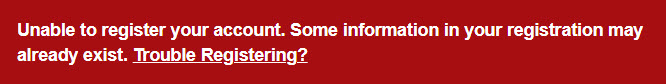
This error means that an account with this email address or username may have been created already.
Resolution Steps
- Clear your browser's cache and then navigate to the MontanaWorks Registration page.
- Confirm that the email address is typed correctly and resubmit the email verification form.
- Use the Forgot Password function to reset your password if needed.
I Did Not Receive a Registration Email
- Confirm that the email address was typed correctly and resubmit the email verification form.
- Check your junk/spam folder for the registration email.
- Some email providers may take longer to receive the email depending on spam and security filters.
How Do I Clear My Browser Cache?
Select the browser type you are using and follow the link to learn how to clear your browser cache
Still Having Problems?
For technical assistance please call SITSD at (406) 444-2000.
If continue to have issues, please contact your local job service for assistance.